The Valdez Group
Speak With a Licensed AgentContent Image Block
Use the Content Image Block Component to display content with a visual. The description field allows you to add a greater amount of copy, but you don’t want to place too much content here. Just a paragraph or two. Then the button below can link to more expanded content if needed or to a portal.
You can also add a block with the image on the right or the left by changing the Image Position field below.

Icon Cards
Card Heading 1
You can use these cards to display products, services, or parallel concepts.
Card Heading 2
They allow your website visitors to digest content more easily because of the spacing and simplicity.
Card Heading 3
Choose the icons in your media library or upload others. The key is that they all need to be the same size.
Testimonial Slider
This is the first testimonial about Intelliquote, which gives support and evidence that there is value to the services offered. The testimonial could include comments on savings, quality service, and prompt/attentive customer service.
Testimonial Name 1
This is the second testimonial about Intelliquote, which gives support and evidence that there is value to the services offered. The testimonial could include comments on savings, quality service, and prompt/attentive customer service.
Testimonial Name 2
This is the third testimonial about Intelliquote, which gives support and evidence that there is value to the services offered. The testimonial could include comments on savings, quality service, and prompt/attentive customer service.
Testimonial Name 3

Image Accordion Block
The Image Accordion block allows you yet another way to present your content incrementally. You can choose the background color below.
What Type Of Life Insurance Should I Buy?



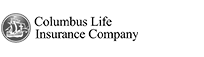

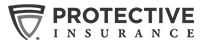
Image Cards

Image Card Heading 1
The image cards allow you to introduce content with a visual.

Image Card Heading 2
Images break up the monotony of text and attract attention.

Image Card Heading 3
Image cards are a great tool for sharing parallel concepts.
List / Image SBS
This is the List / Image Side-by-Side Component. You can display a list of links to other pages, other sites, or pdfs aside an image. As in the previous Link List, we've added a sample pdf for each link. Add your pdfs to your media library, copy their url, and paste them here or to the previous Link List component.

WYSIWYG Component
WYSIWYG stands for “What You See Is What You Get”. You can add anything to this block. If none of the other blocks work for what you want to communicate on your website, you can use this component to add a block of text or a simple stand-alone image. You can also add html code within the Text editor and view it in the Visual editor.
Add an image by selecting the button “Add Media” at the top of the editor.

Contact us today
Ready to take your business to the next level? We'd love to hear from you.
By clicking the submit button, I expressly consent by electronic signature to receive communications by telephone, by email, or by text message from The Valdez Group at the telephone number above (even if my number is currently listed on any state, federal, local, or corporate Do Not Call list) including my wireless number if provided. Carrier message and data rates may apply. I understand that my consent is not required as a condition of purchasing any goods or services and that I may revoke my consent at any time. I also acknowledge that I have read and agree to the Privacy Policy and Terms & Conditions. If you do not want to share your information, please click on Do Not Sell My Information for more details.